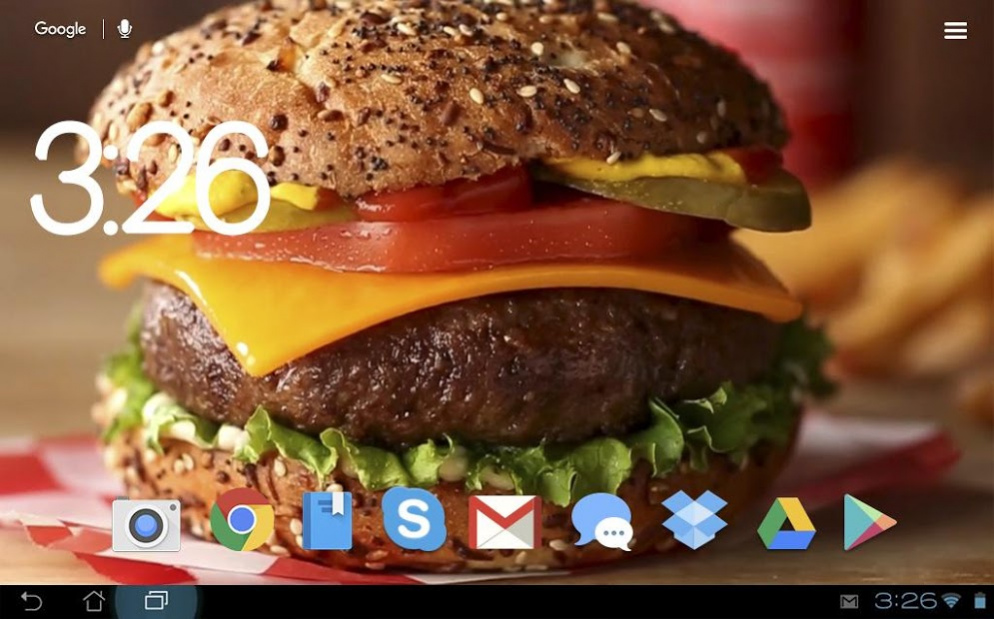Tasty Burger Live Wallpaper 2.0
Free Version
Publisher Description
A hamburger (also called a beef burger, hamburger sandwich, burger, hamburg or cheeseburgerwhen served with a slice of cheese) is a sandwich consisting of one or more cooked patties of ground meat, usually beef, placed inside a sliced bread roll or bun. Hamburgers may be cooked in a variety of ways, including pan-frying, barbecuing, and flame-broiling. Hamburgers are often served with cheese, lettuce,tomato, bacon, onion, pickles, and condiments such as mustard, mayonnaise, ketchup, relish, and chiles.
The term "burger" can also be applied to the meat patty on its own, especially in the UK where the term "patty" is rarely used. The term may be prefixed with the type of meat or meat substitute used, as in "turkey burger", "bison burger", or "veggie burger".
Hamburgers are sold at fast-food restaurants, diners, and specialty and high-end restaurants (where burgers may sell for several times the cost of a fast-food burger). There are many international and regional variations of the hamburger.
Enjoy this tasty burger in our new live wallpaper!
About Tasty Burger Live Wallpaper
Tasty Burger Live Wallpaper is a free app for Android published in the Themes & Wallpaper list of apps, part of Desktop.
The company that develops Tasty Burger Live Wallpaper is Ginger Girls. The latest version released by its developer is 2.0.
To install Tasty Burger Live Wallpaper on your Android device, just click the green Continue To App button above to start the installation process. The app is listed on our website since 2018-12-07 and was downloaded 12 times. We have already checked if the download link is safe, however for your own protection we recommend that you scan the downloaded app with your antivirus. Your antivirus may detect the Tasty Burger Live Wallpaper as malware as malware if the download link to com.gingergirls.tasty is broken.
How to install Tasty Burger Live Wallpaper on your Android device:
- Click on the Continue To App button on our website. This will redirect you to Google Play.
- Once the Tasty Burger Live Wallpaper is shown in the Google Play listing of your Android device, you can start its download and installation. Tap on the Install button located below the search bar and to the right of the app icon.
- A pop-up window with the permissions required by Tasty Burger Live Wallpaper will be shown. Click on Accept to continue the process.
- Tasty Burger Live Wallpaper will be downloaded onto your device, displaying a progress. Once the download completes, the installation will start and you'll get a notification after the installation is finished.